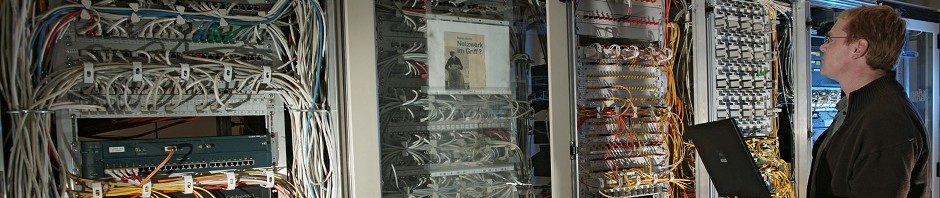Nachdem uns ein Access Point ausgefallen war und ich beim Testen festgestellt hatte, dass nur das FastEthernet 0 durchgebraten ist,
habe ich kurzerhand das Teil zur WLAN Planung in neuen Gebäuden umfunktioniert, der Fehler:
Reset done!
link auto-negotiating....
auto-negotiation takes 10000 milli-seconds to complete
ERROR: timeout waiting for auto-negotiation to complete
ERROR: fail to bring ethernet link upThe system has been encountered an error initializing
ethernet port. You may need to check hardware
The system is ignoring the error and continuing boot.
If you interrupt the system boot process, the following
commands will reinitialize ethernet, tftp, and finish
loading the operating system software:ether_init
tftp_init
boot
die entsprechende Konfiguration hier:
------------------ show running-config ------------------Building configuration...
Current configuration : 3071 bytes
!
version 12.3
no service pad
service timestamps debug datetime msec
service timestamps log datetime msec
service password-encryption
!
hostname coffeebabe
!
enable secret 5 #removed#
!
ip subnet-zero
ip domain name localdomain
ip name-server 192.168.2.1
ip dhcp excluded-address 10.10.10.1 10.10.10.10
!
ip dhcp pool wishbone
network 10.10.10.0 255.255.255.0
default-router 10.10.10.1
dns-server 10.10.10.1
lease 10
!
!
aaa new-model
!
!
aaa group server radius rad_eap
server 10.10.10.1 auth-port 1812 acct-port 1813
!
aaa authentication login eap_methods group rad_eap
aaa session-id common
!
dot11 ssid CoffeeBabe2.4GHz
authentication open
authentication key-management wpa
guest-mode
wpa-psk ascii 7 #removed#
!
dot11 ssid CoffeeBabe5.0GHz
authentication open eap eap_methods
authentication network-eap eap_methods
authentication key-management wpa
guest-mode
!
power inline negotiation prestandard source
!
!
username Cisco password 7 #removed#
!
bridge irb
!
!
interface Dot11Radio0
no ip address
no ip route-cache
!
encryption mode ciphers aes-ccm
!
broadcast-key change 300
!
!
ssid CoffeeBabe2.4GHz
!
speed basic-18.0 basic-24.0 basic-36.0 basic-48.0 basic-54.0
no power client local
power client 14
power local cck 14
power local ofdm 14
channel 2452
station-role root
world-mode dot11d country DE both
bridge-group 1
bridge-group 1 subscriber-loop-control
bridge-group 1 block-unknown-source
no bridge-group 1 source-learning
no bridge-group 1 unicast-flooding
bridge-group 1 spanning-disabled
!
interface Dot11Radio1
no ip address
no ip route-cache
!
encryption mode ciphers aes-ccm
!
broadcast-key change 300
!
!
ssid CoffeeBabe5.0GHz
!
no dfs band block
speed basic-6.0 9.0 basic-12.0 18.0 basic-24.0 36.0 48.0 54.0
no power client local
power client 14
power local 14
channel dfs
station-role root
world-mode dot11d country DE both
bridge-group 1
bridge-group 1 subscriber-loop-control
bridge-group 1 block-unknown-source
no bridge-group 1 source-learning
no bridge-group 1 unicast-flooding
bridge-group 1 spanning-disabled
!
interface FastEthernet0
no ip address
no ip route-cache
duplex auto
speed auto
bridge-group 2
no bridge-group 2 source-learning
bridge-group 2 spanning-disabled
hold-queue 160 in
!
interface BVI1
ip address 10.10.10.1 255.255.255.0
no ip route-cache
!
ip http server
no ip http secure-server
ip http help-path http://www.cisco.com/warp/public/779/smbiz/prodconfig/help/eag
!
radius-server local
nas 10.10.10.1 key 7 #removed#
group testuser
!
user user1 nthash 7 #removed# group testuser
user user2 nthash 7 #removed# group testuser
!
radius-server attribute 32 include-in-access-req format %h
radius-server host 10.10.10.1 auth-port 1812 acct-port 1813 key 7 #removed#
radius-server vsa send accounting
!
control-plane
!
bridge 1 route ip
!
!
!
line con 0
line vty 0 4
!
end