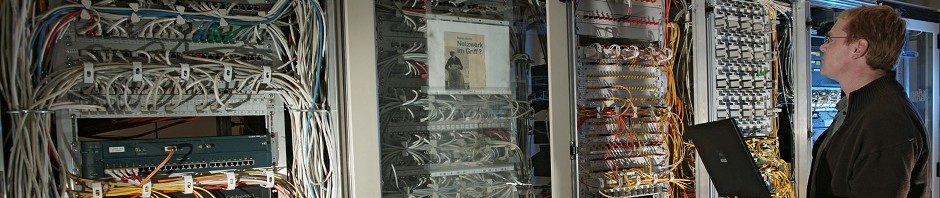Wie man eine wordpress Installation mittels svn installiert und aktuell hält zeigt folgender Artikel:
The next time WordPress releases a new version, you will probably want to upgrade to that version. To do that, log in and use the Subversion “switch” command (sw) to switch to a new version (assuming the new version is 3.1.3):
$ cd blog
$ svn sw http://core.svn.wordpress.org/tags/3.1.3/ .
Doing so will overwrite any changed WordPress-provided files, while leaving any custom or privately owned files, plugins, and themes alone. In other words, it should be safe (but make a backup, just in case).
Run the usual wp-admin/upgrade.php and you’re done.